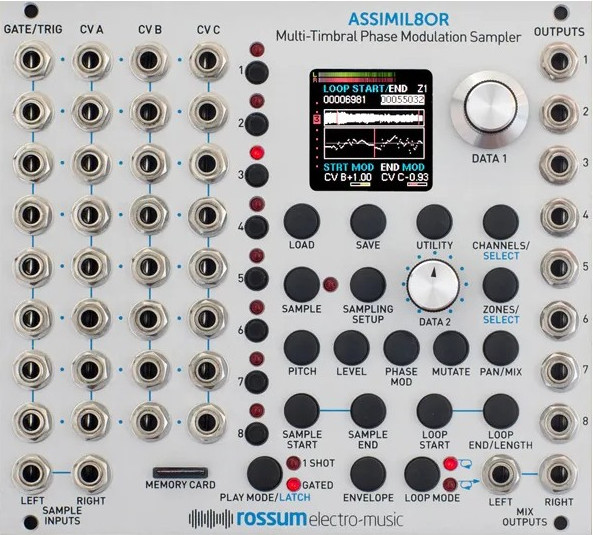A8 Manager
Editor for Rossum Electro-Music Assimil8or
A8Manager is a Preset Editor for the Rossum Electro-Music Assimil8or, an 8 channel sampler for Eurorack.
- Open source and cross platform (Windows and macOS)
- Edit Presets from SD Card
- Drag and drop multiple samples
- Audition raw samples to adjust loop points
- Validate file system contents and offer fixes for common problems (file name length, valid file name characters, etc)
- v2.6.2 - Fixed a bug in reading Presets which were created by third party apps which did not exactly match the format the module creates
- v2.6.1 - Updated for Assimil8or FW 3.03 and fixed a serious bug
- New FW: Extended MIDI Pitch Bend range from +/- 12 to +/- 48
- New FW: Updated Midi Setups Editor with addition of "Indexed KZ" to Multi Mode Assigns and new numerical parameter Index Base Key
- Fixed serious bug introduced in v2.5, where a value from a parameter text edit field would not actually update if you clicked away from that parameter
- v2.6 - Added new feature to the Preset TOOLS menu, Import/Export of Settings and Samples
- v2.5.1 - Fixed bug that could cause sample/loop source selection to not work
- v2.5 - New features and bug fixes
- Auto convert audio files that are not wav files. (Drag and drop, File Chooser, and Validator)
- Midi Setups Editor
- Enable Save button as soon as an edit is done on the Preset name
- Allow drag n drop on File View
- Properly give focus to edit field in the New Folder and Rename dialogs
- Added 'Delete' option for wav files in the File View
- Added 'Rename' option for wav files in the File View
- Added file/folder name to top of Popup Menus in File View
- Implemented Stereo -> mono mix and Stereo -> dual mono seperation from the FileView
- Updated double click on a wav file in the File View, to highlight the name and show "- Loading
" to indicate that something happned - Removed preset and other system files from the File View. Since you could not do anything with those files from the view, they were just cluttering things.
- Add 'remove unused samples from preset folder' feature
- Updated File View to only show Folders and Wav files
- Added Move Up and Move Down to the Preset Browser popup menu, allows basic reording
- Text is selected in a field when the field is first selected
- Add mousewheel support for scrolling numerical text editors and comboboxes
- Add Explode to Channel TOOLS menu
- Add 'zero' line into loop tuner
- Make waveform display marker handles bigger
- Add Zero Crossing loop point align
- Display proper error message in Zone drop target when files won't be dropped
- Make active zone more obvious by increasing the contract between active and inactive tabs
- Make active sample/loop section more obvious in Zone Editor by adding a bounding box.
- Reworked sample point selection. Removed SOURCE buttons, and instead select appropriate source with any of the start/end editors or labels are clicked.
- Moved Play buttons on top of Loop Tuner
- Add Explode to Zone TOOLS menu
- Add Flip to Zone TOOLS menu
- Fixed Preset Tool tip when not showing all Presets (number indicates position in list, not preset number)
- Fixed bug with Preset List position jumping when using PopupMenu
- Fixed bug where right-click would also select the row
- Fixed bug where loading a sample into a zone that already had a sample can cause the start/end loop/end to go out of bounds
- Fix Zone Insert Bug (zone voltage was not set correctly)
- v2.4.6 - Bug fix
- Fixed bug where the Phase Mod Source for Left/Right Inputs were swapped
- v2.4.5 - Bug fixes and a few new things
- Fixed bug due to misundertanding of 'Side' Parameter
- Implmented missing feature to select left or right channel of stereo WAV file
- Fixed bug for stereo file playback, if right channel was not from the same sample as left channel
- Improved mono playback by playing into both channels
- Fixed bug where Loop End would not display correctly when Preset first loaded
- v2.4.4 - Bug fixes and a few new things
- Fixed incorrect Preset Id bug when pasting Preset in the Preset Browser
- Fixed bug when deleting Preset in the Preset Browser, Editor was not cleared
- Added Default and Revert to the Preset TOOLS Menu
- Updated dialog text informing that you will loose your edits if you don't save
- v2.4.3 - Bug fix where converting stereo audio files were being converted to mono
- v2.4.2 - Bug fix for crash when dragging more than 8 samples into a Zone
- v2.4.1 - Editor updates and other cool stuff
- Ctrl-drag for slider type value change
- Right-click edit menu per control
- Clone
- Default (set parameter to default)
- Revert (set parameter to unedited value)
- Full waveform view with moveable markers
- Copy/paste zone without changing the sample (TOOLS menu for Zones)
- Import/Export Presets (TOOLS menu for preset)
- Clone whole Channel and whole Zone (TOOLS menu for Channel)
- Clone all Zone Voltages to another Channel (TOOLS menu for Channel)
- Added missing Tool Tips
- Minor UI updates
- Fixed bug that left Envelope edit handle active when mouse left editor
- Fixed bug where SAVE button was highlighted, even if Preset data had been reset to the unedited values
- Fixed bug where Attack and Release were not actually updated if modified with the Graphic Editor